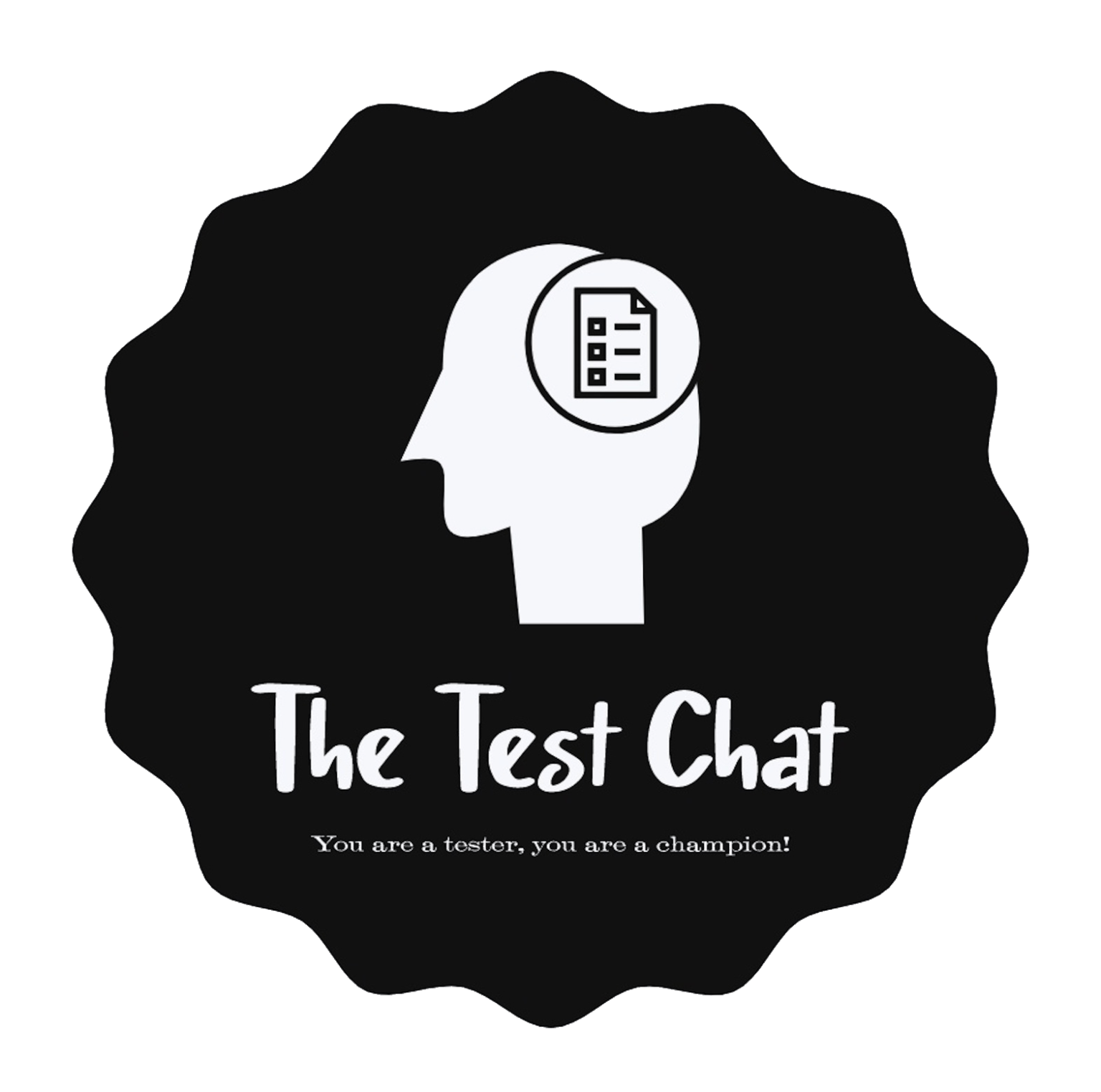Speaker
Kunal has Over 12+ years of professional experience in Information Technology, specializing in Software Test project management and Test Automation. Expertise in Software Testing with technical/hands-on experience delivering significant improvements across domains, products and organizations by manual/automated testing of web applications, mobile applications, services and performance testing.
Currently, associated with CeX Webuy Entertainment as QA Manager – Automation managing a team of 10 and growing.
He is an avid trekker, nature lover, marathoner and everyday trying to be a better human being.
Karate UI and ReportPortal – UI Automation made easy
Karate is the only open-source tool to combine APItest-automation, mocks, performance-testing and even UIautomation into a single, unified framework. The BDD syntax popularized by Cucumber is language-neutral,and easy for even non-programmers.
Karate UI has its own DSL which is quick to learnand easy to implement. It is W3C compliant from the day itwas built as compared to Selenium which uses the W3C WebDriver from the Selenium 4 release.
Report Portal is a service that provides increased capabilities to speed up results analysis and reporting through the use of built-in analytic features. Report Portal is a great addition to the Continuous Integration and Continuous Testing process. Reference links –
- https://github.com/karatelabs/karate/tree/master/karate-core
- https://github.com/reportportal/reportportal
Workshop Content
- Brief Introduction of Karate UI. – 5 mins
- Setup of Karate UI using IDE i.e. Eclipse. – 5mins
- Hands on lab for developing scripts using Karate DSL. – 15 mins
- Script execution and built in report analysis using Karate. – 5 mins
- Brief Introduction of ReportPortal -5 mins
- Setup and Integration with Karate UI – 4 mins
- ReportPortal features and UI walkthrough – 12 mins
- Summary – 5mins
- Q&A – 5 mins
Lab Requirements
- Eclipse IDE
- Maven
- Chrome browser
Pre-Requisites (For participants if any)
- Basic understanding of Automation Testing.
- Prior experience on working with any automation tool.
More Speakers
- Aditya Garg
- Ajay Balamurugadas
- Aliasgar Chaiwala
- Amol Deshpande
- Andrew Knight
- Anindita Rath
- Anubha Bagui
- Anwesha Roy Choudhawry
- Arpita Swer
- Balvinder Khurana
- Brijesh Deb
- Chidambaram Vetrivel
- Craig Risi
- Deepak Koul
- Deepthi K
- Dhairya Thakkar
- Gajapathy Rasamala
- Gaurav Soni
- Gauri Gupta
- Gayathri Mohan
- Geosley Andrades
- Giri Shankar
- Giridhar Rajkumar
- Harpreet Kaur Kahai
- Harsh Sahay
- Hema Latha
- Hina Sharma
- Hitesh Prajapati
- Jaisudhan Selvaraj
- James Thomas
- Kanwarpreet Singh Khurana
- Kavin Arvind Ragavan
- Khushboo Rajpurohit
- Kiruthika Ganesan
- Kumudha Ganesan
- Kunal Samel
- Maaret Pyhäjärvi
- Mahathee Dandibhotla
- Marta Firlej
- Meera Vyas
- Mohanpriya P
- Mukund Zalke
- Nikhil Bhandari
- Nimesh Bhatt
- Niranjan Limbachiya
- Nitasha Rawat
- Pallavi Vadlamani
- Parinita Patankar
- Poorva Pal
- Pranesh Gaikwad
- Pricilla Bilavendran
- Puja Sakhia
- Pushan Ghosh
- Rahul Parwal
- Rajani Sinha
- Rik Marselis
- Rishil Bhatt
- Ritu Chowdhary
- Sakthikannan Subramanian
- Saurabh Bhardwaj
- Schalk Cronje
- Seema Prabhu
- Shailesh Gohel
- Shubha Lokeshaiah
- Shuchita Singh Basu
- Sneha Viswalingam
- Soumya Mukherjee
- Sowmya Ramesh
- Sujata Dutta
- Sujit Pathak
- Sumit Mundhada
- Sundaresan Krishnaswami
- Tejaswi Sedimbi
- Venkatesh Belde
- Videos
- Vikas Kataria
- Vishal Parmar