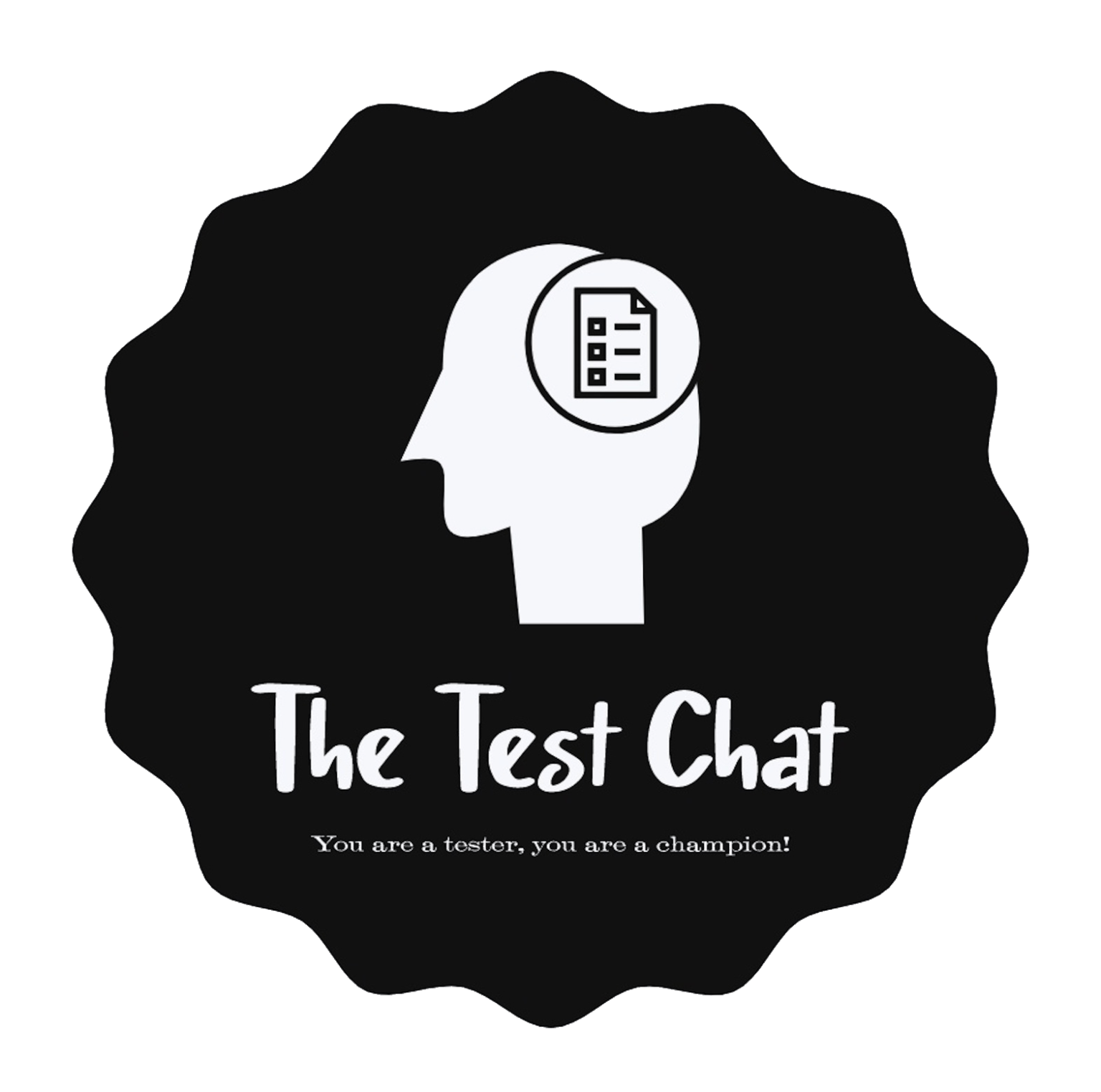Visual Testing Workshop by Andrew Knight
Andrew is the Automation Panda – an advocate for software quality who loves to help others. He speak internationally at conferences, webinars, and workshops. He write a software blog at AutomationPanda.com. He is the lead developer of Boa Constrictor, the .NET Screenplay Pattern. He created four courses for Test Automation University. He built test automation solutions from the ground up. He has also done consulting to help teams with testing, automation, and BDD. His favorite languages are Python, C#, Java, and JavaScript, but I can quickly pick up anything. Follow me on tech Twitter at @AutomationPanda.
Title: A Visual Testing Revolution
Testing is interaction plus verification. That’s it – you do something, and you make sure it works. You can perform those two parts manually or with automation. An automated test script still requires manual effort, though: someone needs to write code for those interactions and verifications. For web apps, verifications can be lengthy. Pages can have hundreds of elements, and teams constantly take risks when choosing which verifications to perform and which to ignore. Traditional assertions are also inadequate for testing visuals, like layout and colors. That’s lots of work for questionable protection.
There’s a better way: automated visual testing. Instead of writing several assertions explicitly, we can take visual snapshots of our pages and compare them over time to detect changes. If a picture is worth a thousand words, then a snapshot is worth a thousand assertions. In this talk, I’ll show you how to do this type of visual testing with Applitools. We’ll automate a basic web UI test together using traditional techniques with Cypress and JavaScript , and then we’ll supercharge it with visual snapshots. We’ll see how Applitools Visual AI can pinpoint meaningful differences instead of insignificant noise. We’ll also see how Applitools Ultrafast Test Cloud can render those snapshots on any browser configuration we want to test without needing to rerun our tests in full. By the end of this tutorial, you’ll see how automated visual testing will revolutionize functional test automation!
- Introduction
- Automating a traditional test
- Running the test
- Understanding visual testing
- Adding visual testing techniques to the test
- Rerunning the test
- Running the test against multiple browsers
Duration: 2.5 hours
More Speakers
- Aditya Garg
- Ajay Balamurugadas
- Aliasgar Chaiwala
- Amol Deshpande
- Andrew Knight
- Anindita Rath
- Anubha Bagui
- Anwesha Roy Choudhawry
- Arpita Swer
- Balvinder Khurana
- Brijesh Deb
- Chidambaram Vetrivel
- Craig Risi
- Deepak Koul
- Deepthi K
- Dhairya Thakkar
- Gajapathy Rasamala
- Gaurav Soni
- Gauri Gupta
- Gayathri Mohan
- Geosley Andrades
- Giri Shankar
- Giridhar Rajkumar
- Harpreet Kaur Kahai
- Harsh Sahay
- Hema Latha
- Hina Sharma
- Hitesh Prajapati
- Jaisudhan Selvaraj
- James Thomas
- Kanwarpreet Singh Khurana
- Kavin Arvind Ragavan
- Khushboo Rajpurohit
- Kiruthika Ganesan
- Kumudha Ganesan
- Kunal Samel
- Maaret Pyhäjärvi
- Mahathee Dandibhotla
- Marta Firlej
- Meera Vyas
- Mohanpriya P
- Mukund Zalke
- Nikhil Bhandari
- Nimesh Bhatt
- Niranjan Limbachiya
- Nitasha Rawat
- Pallavi Vadlamani
- Parinita Patankar
- Poorva Pal
- Pranesh Gaikwad
- Pricilla Bilavendran
- Puja Sakhia
- Pushan Ghosh
- Rahul Parwal
- Rajani Sinha
- Rik Marselis
- Rishil Bhatt
- Ritu Chowdhary
- Sakthikannan Subramanian
- Saurabh Bhardwaj
- Schalk Cronje
- Seema Prabhu
- Shailesh Gohel
- Shubha Lokeshaiah
- Shuchita Singh Basu
- Sneha Viswalingam
- Soumya Mukherjee
- Sowmya Ramesh
- Sujata Dutta
- Sujit Pathak
- Sumit Mundhada
- Sundaresan Krishnaswami
- Tejaswi Sedimbi
- Venkatesh Belde
- Videos
- Vikas Kataria
- Vishal Parmar